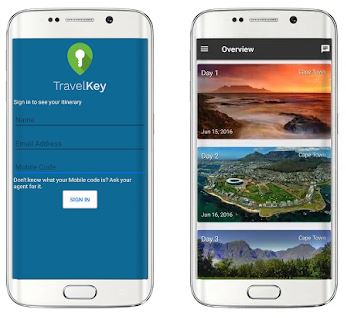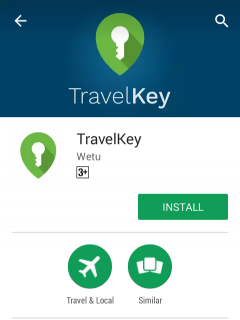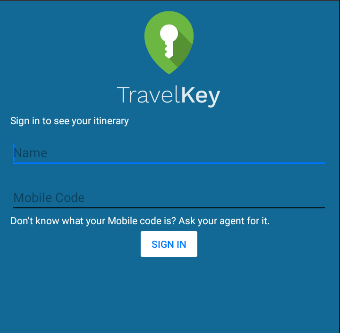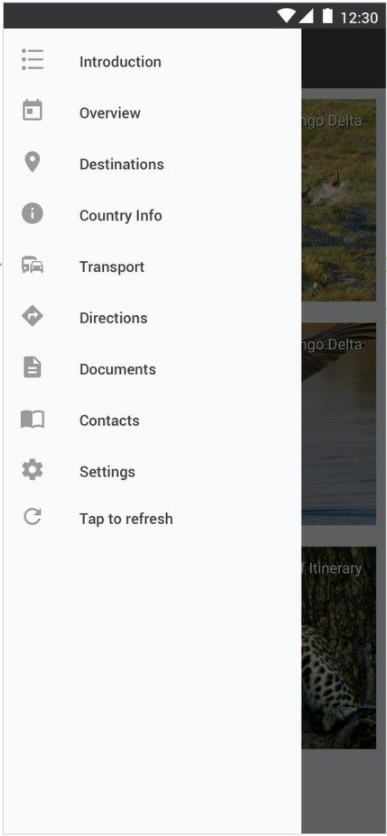What is it?
The TravelKey app allows you to see your day to day itinerary on your smart phone.TravelKey is also very convenient for those who don’t want to carry any travel books with a lot of information that you are not going to use. Each day the system tells you where to go and how to reach your destination. You can “live” navigate from city to city and attraction to attraction. Your day-to-day program is packed with tips on how to drive, what to see, distances, travel times, pictures, telephone numbers and more.
The TravelKey app, one word and green logo with a key, is available for free on iOS and Android platforms and is available in different languages.This article is intended for iOS TravelKey users. It explains how to navigate the App, access the travel information offline, when connectivity is limited, and get TravelKey in different languages.
In this article
Downloading the App
Navigating through the App
Offline functionality
ANDROID
Downloading the App
From a mobile device navigate to the Google Play Store and search for TravelKey.
APPLE ios
Downloading the App
From your mobile or tablet, navigate to the Apple App Store and search for TravelKey.
Navigating through the App
Once the app has been downloaded to a cell phone or tablet, simply navigate to the app, open it up and enter your own unique 6 digit code that you have received after your purchase. Please enter your name exactly as entered in our system during your purchase.
Once this has been done, the Personal Itinerary will then download and open.
Within the app, you will have access to the below options via the menu depending on the information that was entered by Selfdriveroutes.com
Below we will explain what information will display, as well as where in the Itinerary Builder that information needs to be entered to display on the app.
Trip Summary:
This will return the user to the entry screen of the app, where the general information of your itinerary can be found.
Overview:
Here you will find the majority of the information pertaining to the trip. For each day or collection of days, you will be able to find details regarding your accommodation, transport, activities, daily information, expert tips, inclusions, exclusions, weather and more.
Destinations:
Each of the Destinations you will be visiting during your trip will be outlined here.
Country Info:
In addition to information about the Destinations included in the itinerary, the user will have access to information for Countries as well. This section includes details on electricity, cuisine, climate, transport, dress code and more.
Transport:
Here you can easily access and view the details of all the upcoming transport types in date order, on one page.
Directions:
Your selfdrive directions will in the static map and turn by turn directions.
Documents:
You can access and download any document found here.
Contacts:
Here you will find some contact details of hotels, museums and attractions.
Settings:
Within the Settings option, the traveller can change the itinerary that they are viewing on TravelKey, simply by selecting ‘Change Itinerary’ and entering a new 6 digit mobile code or ‘Refresh’ the current itinerary so that it reflects any updates that have been made to the trip.
Offline Functionality
TravelKey has been designed to have functionality that works even if you are not connected to mobile data or Wi-Fi. You will need to download and access your itinerary at least once, while connected to the internet, to allow the initial content to load. Once offline, the following is affected:
- All image galleries are no longer available (accommodation, activity, country, destination, day tour, etc)
- Documents will not download
- Chat functionality will be disabled
All the other information is text-based and as this all loads when the itinerary is loaded initially, it will be available offline.
We wish you a fantastic journey!

#keeptravelling